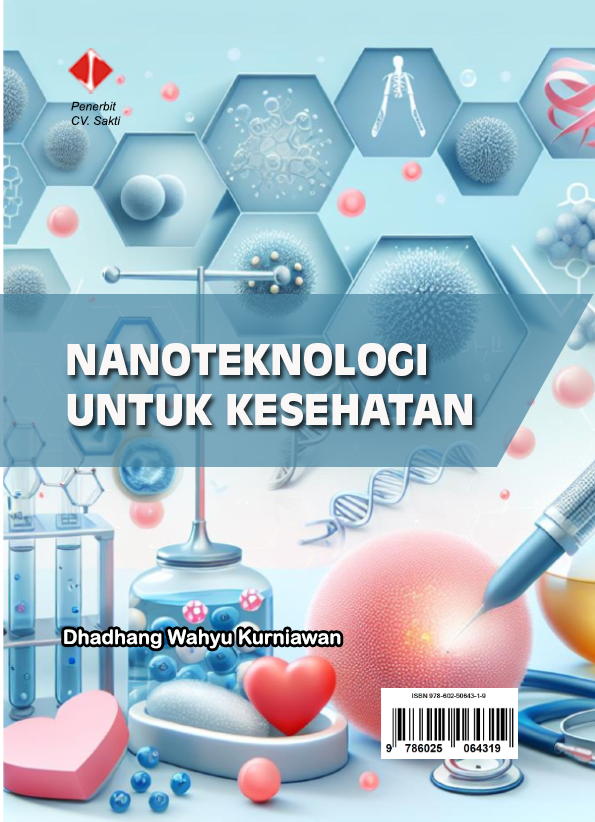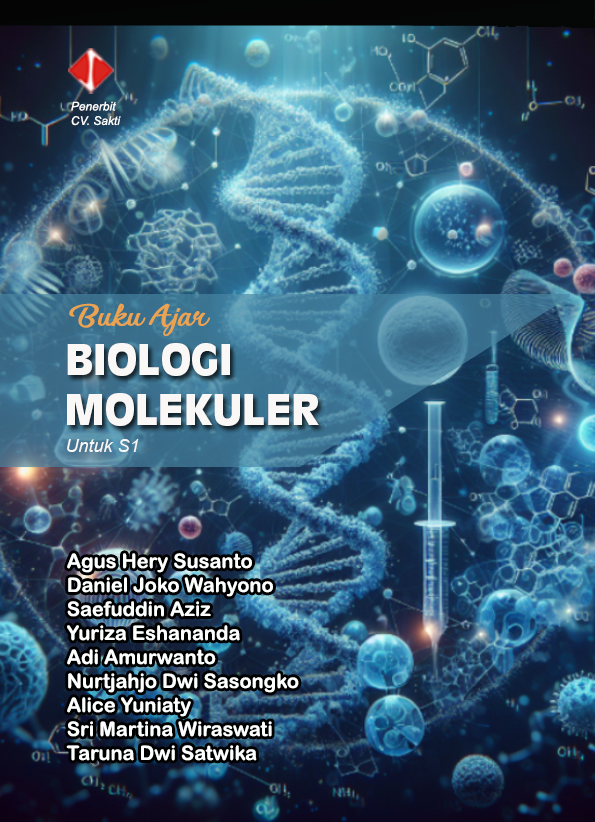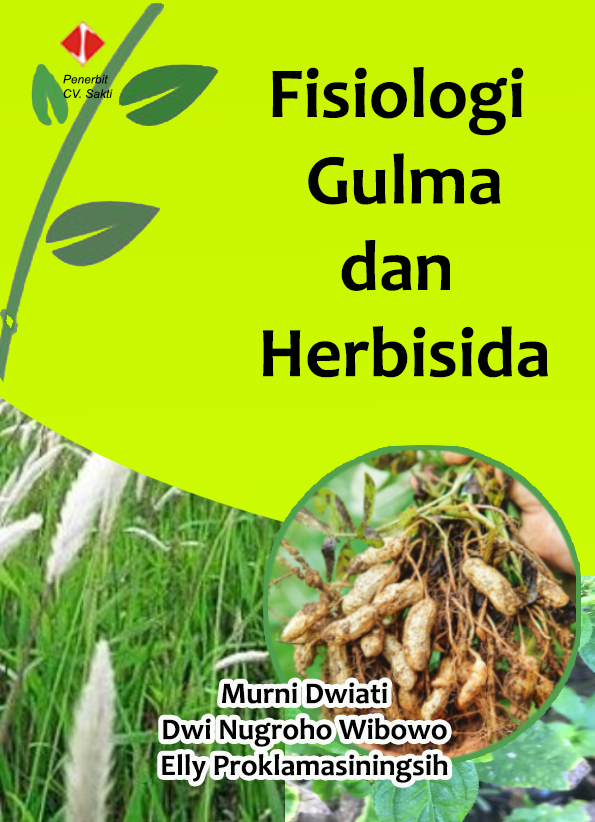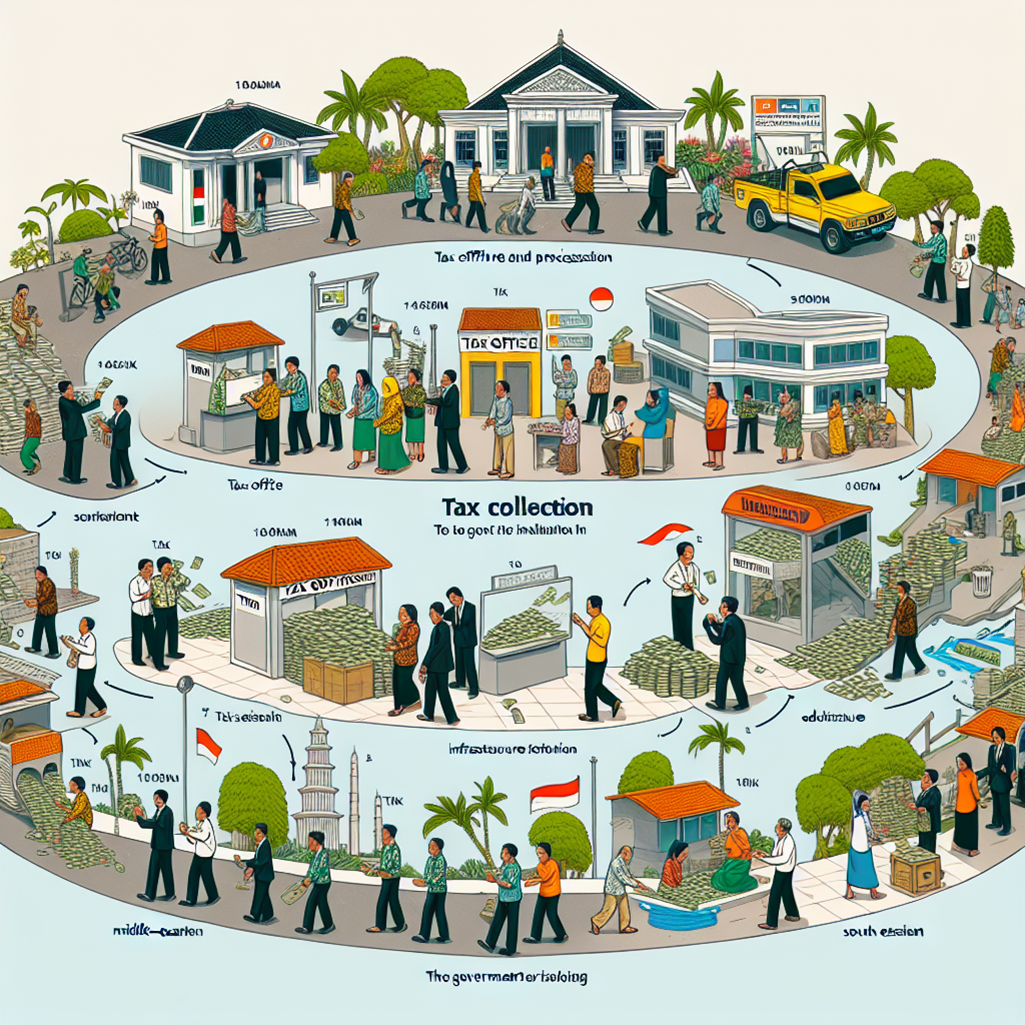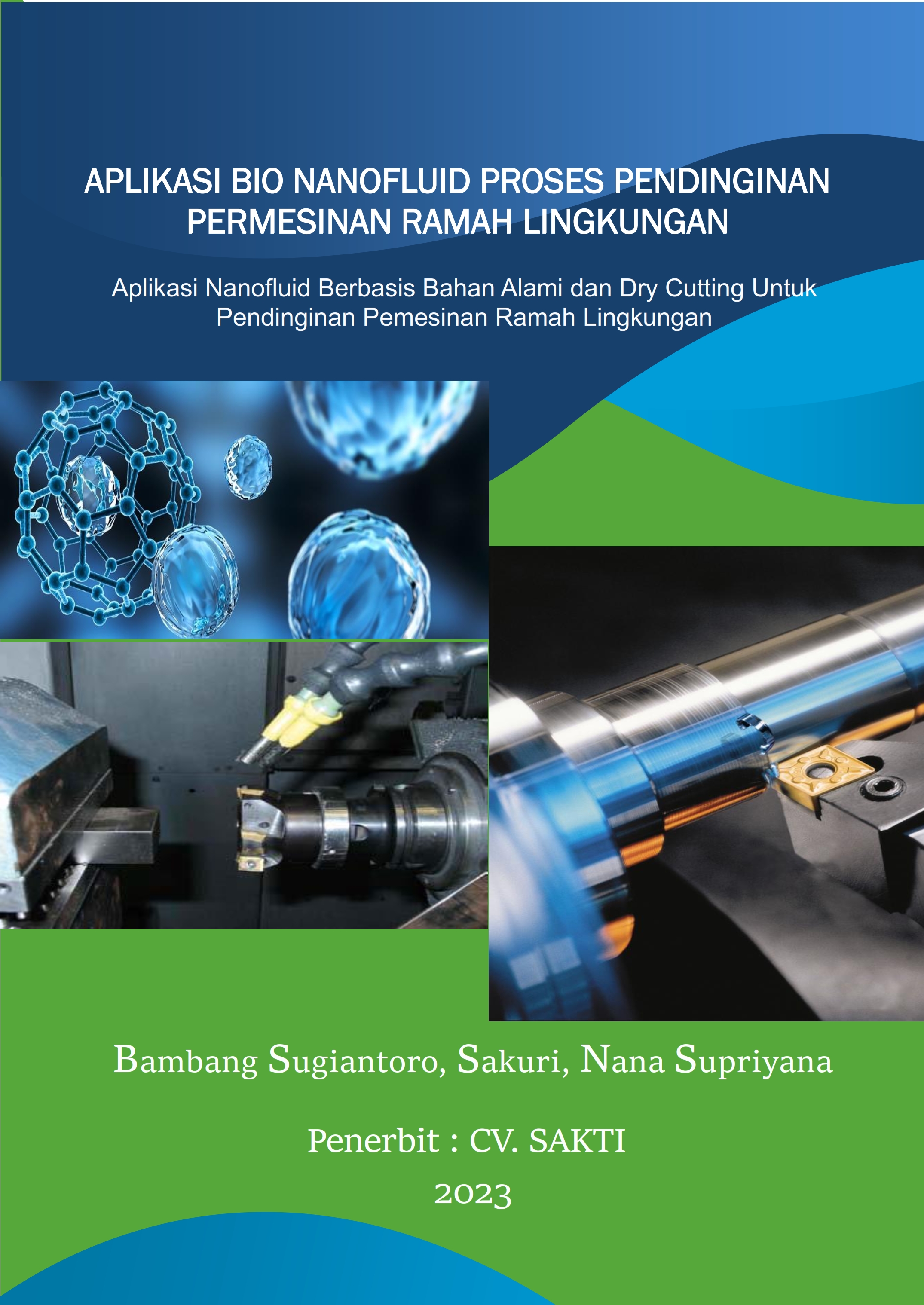Workshop Menulis Buku dibantu AI share
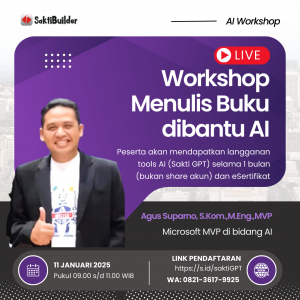
Keseruan Acara Workshop Penulisan Buku Didampingi Mentor dan AI share
Purwokerto, 12 Oktober 2024 — Hotel Java Heritage Purwokerto menjadi saksi lahirnya inspirasi baru dalam dunia penulisan saat digelarnya kegiatan Workshop Penulisan Buku Didampingi Mentor dan AI. Acara ini berlangsung pada Sabtu, 12 Oktober 2024, dari pukul 08.00 hingga 17.00 WIB dengan total durasi pelaksanaan selama 32 jam pelajaran, didedikasikan untuk mendukung para peserta mulai dari pengembangan ide hingga penerbitan buku.
Workshop ini dibimbing langsung oleh Agus Suparno, S.Si., M.Eng., MVP, seorang ahli dalam bidang teknologi generatif dan penulisan, yang membagikan wawasan serta pengalaman profesionalnya. Dengan dukungan teknologi AI, Agus membimbing peserta melalui tahapan kreatif dalam penulisan, dari proses pengumpulan ide, teknik penulisan, hingga desain visual untuk sampul buku.
Acara ini bertujuan untuk memperkenalkan peserta pada peran teknologi generatif dalam mempermudah proses penulisan, sambil tetap mempertahankan ciri khas dan kreativitas penulis. Dengan tema-tema menarik seperti Dasar-dasar Generative AI, Teknik Prompt untuk Penulisan Buku, Teknik Prompt untuk Image Generative, serta Penugasan Penulisan, peserta mendapatkan panduan menyeluruh untuk mewujudkan ide mereka dalam bentuk buku.
Kegiatan ini juga diisi dengan sesi praktik intensif, di mana peserta diajak langsung untuk merancang ide tulisan, membuat konsep cover buku menggunakan AI, serta memperoleh masukan langsung dari mentor. Peserta diharapkan tidak hanya mendapatkan wawasan teknis, namun juga terinspirasi untuk melahirkan karya yang unik dan relevan dengan minat serta latar belakang mereka.
Dengan berlangsungnya acara ini, diharapkan akan lahir lebih banyak penulis baru yang percaya diri dan terampil, siap berinovasi dalam bidang literasi modern yang menggabungkan kreativitas dan teknologi terkini.


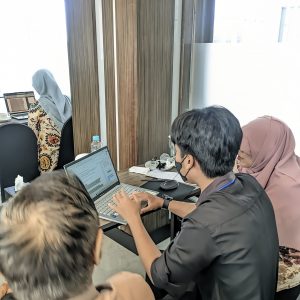


Sakti GPT User Guide: Add-In for Microsoft Word share
Sakti GPT User Guide: Add-In for Microsoft Word
About Sakti GPT
Sakti GPT is a sophisticated add-in for Microsoft Word, meticulously designed to assist you in writing, editing, and refining your documents by leveraging cutting-edge AI technology. This add-in combines the prowess of natural language processing from GPT to offer writing suggestions, grammar corrections, and a multitude of other features that streamline your work.
Key Features
– Automated Writing: Receive intelligent writing suggestions to expedite the document creation process.
– Grammar and Spell Check*: Automatically identify and rectify grammatical and spelling errors.
– Text Enrichment: Add variations in words and phrases to make your writing more compelling and rich.
– Text Summarization: Generate concise summaries of lengthy documents with a single click.
– Language Translation: Accurately translate text into various languages.
How to Install Sakti GPT
1. Open Microsoft Word: Ensure that you are using the latest version of Microsoft Word.
2. Navigate to Add-In Store: Click on the “Insert” tab in the main menu, then select “Get Add-ins.”
3. Search for Sakti GPT Enter “Sakti GPT” in the search field and press Enter.
4. Install the Add-In: Click the “Add” button to install Sakti GPT into your Microsoft Word.
5. Activation: Follow the instructions to activate the add-in after installation is complete.
How to Use Sakti GPT
1. Open Document: Open the document you wish to work on in Microsoft Word.
2. Activate Sakti GPT: Navigate to the Sakti GPT tab in the ribbon menu.
3. Select Feature: Choose the feature you wish to use, such as automated writing, grammar correction, or translation.
4. Follow Suggestions: Allow the AI to provide suggestions or corrections, then apply the desired changes.
Support and Assistance
Should you encounter difficulties or have questions regarding the use of Sakti GPT, you can access the following support document: [Sakti GPT Support Document Link](https://support.saktigpt.com). On the support page, you will find:
– Installation Assistance: Step-by-step guides on installing and activating Sakti GPT.
– FAQ: Answers to commonly asked questions.
– Video Tutorials: Tutorial videos to guide you through using various features of Sakti GPT.
– Contact Form: A form to reach our support team for further assistance.
With Sakti GPT, writing in Microsoft Word becomes easier and more efficient. Harness AI technology to enhance your productivity and the quality of your writing!
PRIVACY POLICY FOR SAKTI GPT ADD-IN share
PRIVACY POLICY FOR SAKTI GPT ADD-IN
Effective Date: 2024-10-04
Your privacy is important to us. This Privacy Policy explains how Sakti Builder (“we”, “our”, or “us”) collects, uses, and shares information when you use the Sakti GPT Add-in (“Software”). By using the Software, you agree to the practices described in this policy.
1. Information We Collect
We may collect the following types of information when you use the Software:
a. Personal Information
Personal information refers to data that can be used to identify you, such as your name, email address, or other contact details. Sakti GPT Add-in may collect personal information only if it is voluntarily provided by you, such as when you contact us for support.
b. Usage Data
When you use the Software, we may automatically collect certain information about how you interact with the add-in, such as:
- The version of Microsoft Word you are using.
- Time spent using the Software.
- Features or functions accessed within the Software.
c. Device and Technical Data
We may collect information about the device or computer you use to access the Software, such as your operating system, browser type, and IP address.
2. How We Use Your Information
We may use the information collected for the following purposes:
- To provide and improve the Software: We use the data collected to maintain, improve, and personalize the functionality of the add-in.
- Customer support: If you contact us with a question or issue, we may use your contact details to respond.
- To analyze usage: Usage and technical data help us understand how users engage with the Software, allowing us to make improvements.
- Security purposes: We may use technical data to protect the Software from unauthorized access or malicious activities.
3. How We Share Your Information
We do not sell or rent your personal information to third parties. However, we may share your information in the following circumstances:
- Service Providers: We may share your data with third-party service providers who help us deliver the Software, such as hosting services. These providers are required to protect your information and may not use it for any other purpose.
- Legal Obligations: We may disclose your information if required to do so by law or in response to valid requests by public authorities (e.g., a court or government agency).
- Business Transfers: If we are involved in a merger, acquisition, or sale of assets, your information may be transferred as part of that transaction.
4. Data Security
We take reasonable measures to protect your personal information from unauthorized access, use, or disclosure. However, no method of transmission over the internet or method of electronic storage is 100% secure. While we strive to use commercially acceptable means to protect your personal information, we cannot guarantee its absolute security.
5. Third-Party Links
The Software may contain links to third-party websites or services that are not owned or controlled by us. We are not responsible for the privacy practices of these third parties. We encourage you to review the privacy policies of any third-party websites you visit.
6. Your Choices
You can choose not to provide personal information or opt out of certain data collection by uninstalling the Software. However, this may affect your ability to use certain features of the Software.
7. Children’s Privacy
The Software is not directed to children under the age of 13, and we do not knowingly collect personal information from children. If we become aware that we have inadvertently collected personal information from a child under 13, we will take steps to delete such information.
8. Changes to This Privacy Policy
We may update this Privacy Policy from time to time to reflect changes in our practices or for other operational, legal, or regulatory reasons. We will notify you of any significant changes by posting the new Privacy Policy within the Software or through other means.
9. Contact Us
If you have any questions or concerns about this Privacy Policy or how we handle your information, please contact us at:
- Email: saktibuilder@gmail.com
- Website:saktibuilder.com
END USER LICENSE AGREEMENT (EULA) FOR SAKTI GPT ADD-IN share
END USER LICENSE AGREEMENT (EULA) FOR SAKTI GPT ADD-IN
Last Updated: 2024-10-04
This End User License Agreement (“Agreement”) is a legal agreement between you (“User” or “you”) and Sakti Builder (“Provider”, “we”, or “us”) governing your use of the Sakti GPT Add-in (“Software”). By downloading, installing, or using the Software, you agree to be bound by the terms and conditions of this Agreement.
If you do not agree to the terms of this Agreement, do not install or use the Software.
1. License Grant
We grant you a limited, non-exclusive, non-transferable, revocable license to use the Software for personal or business purposes in accordance with the terms of this Agreement.
2. Restrictions
You agree not to, and you will not permit others to:
- Modify, reverse-engineer, decompile, or disassemble the Software.
- Reproduce, distribute, or sublicense the Software without our prior written permission.
- Use the Software for any unlawful purposes or in violation of any applicable laws and regulations.
- Remove, alter, or obscure any copyright, trademark, or other proprietary notices on the Software.
3. Ownership
The Software and all associated intellectual property rights are the exclusive property of Sakti Builder. This Agreement does not grant you any ownership rights to the Software, and all rights not expressly granted in this Agreement are reserved by us.
4. Updates
We may provide updates, patches, or new versions of the Software. These updates will be subject to the terms of this Agreement unless they come with a separate license. We reserve the right to modify or discontinue, temporarily or permanently, the Software or any feature without notice.
5. Privacy and Data Collection
The use of the Software may require the transmission of certain personal data or content to our servers or third-party services. By using the Software, you agree to our Privacy Policy, which outlines how we collect, store, and use your information.
6. Disclaimer of Warranties
THE SOFTWARE IS PROVIDED “AS IS” WITHOUT WARRANTY OF ANY KIND. WE DISCLAIM ALL WARRANTIES, EITHER EXPRESS OR IMPLIED, INCLUDING, BUT NOT LIMITED TO, IMPLIED WARRANTIES OF MERCHANTABILITY, FITNESS FOR A PARTICULAR PURPOSE, AND NON-INFRINGEMENT. WE DO NOT GUARANTEE THAT THE SOFTWARE WILL MEET YOUR REQUIREMENTS OR BE UNINTERRUPTED, ERROR-FREE, OR SECURE.
7. Limitation of Liability
TO THE FULLEST EXTENT PERMITTED BY APPLICABLE LAW, IN NO EVENT SHALL SAKTI BUILDER BE LIABLE FOR ANY INDIRECT, INCIDENTAL, SPECIAL, OR CONSEQUENTIAL DAMAGES ARISING OUT OF OR IN CONNECTION WITH YOUR USE OR INABILITY TO USE THE SOFTWARE, EVEN IF WE HAVE BEEN ADVISED OF THE POSSIBILITY OF SUCH DAMAGES.
8. Termination
This Agreement is effective until terminated. You may terminate this Agreement at any time by uninstalling the Software. We may terminate this Agreement if you breach any of its terms. Upon termination, the licenses granted herein will immediately terminate, and you must cease all use of the Software and uninstall it from your system.
9. Governing Law
This Agreement shall be governed by and construed in accordance with the laws of the jurisdiction in which Sakti Builder is located, without regard to its conflict of law provisions.
10. Entire Agreement
This Agreement constitutes the entire agreement between you and Sakti Builder with respect to the Software and supersedes all prior or contemporaneous understandings regarding such subject matter.
11. Contact Information
If you have any questions or concerns about this Agreement, please contact us at:
- Email: saktibuilder@gmail.com
- Website: https://saktibuilder.com
Workshop Penulisan Buku Didampingi Mentor dan AI share
Ingin menulis buku ajar dengan cepat dan berkualitas? Inilah kesempatan Anda!
🔖 Tanggal: 12 & 19 Oktober 2024
💡 Lokasi: Purwokerto
🎯 Tema: Menggunakan AI untuk Membantu Penulisan Buku Ajar
Di workshop ini, Anda akan belajar:
✅ Cara memanfaatkan AI untuk mempermudah proses penulisan
✅ Tips dan trik menulis buku ajar yang efektif
✅ Bimbingan langsung dari mentor berpengalaman
✅ Proses penyuntingan hingga penerbitan dengan ISBN resmi
🌟 BONUS: Setiap peserta akan didampingi hingga buku selesai ditulis, direview, dan diterbitkan!
📌 Terbatas untuk 15 Peserta
Segera daftarkan diri Anda dan wujudkan impian menulis buku ajar! 🚀
Form pendaftaran: https://forms.gle/NuJhbgS2pMFV5X9ZA

Webinar: Membuat Video Pembelajaran dan Animasi dengan Office 365 share
Dalam rangka ikut membantu para guru dalam memberikan pembelajaran online di kelas, kami dari Sakti Builder mengadakan acara webinar dengan tema Membuat Video Pembelajaran dan Animasi dengan Office 365. Event ini ditujukan bagi para guru-guru di sekolah agar mampu membuat video pembelajaran menggunakan Microsoft Office 365. Acara ini dilaksanakan pada Tanggal 11 Juli 2020. Dimulai dari pukul 09.00 sampai dengan pukul 13.00. Pembicara pada kegiatan ini ada dua orang, yang pertama Dwi Yuliarto, S.Kom. dengan membawakan topik Membuat Animasi dengan Office 365, pembicara selanjutnya Agus Suparno, S.Si., M.eng dengan topik Membuat Video Pembelajaran dengan Office 365. Acara yang berlangsung cukup ramai ini dengan peserta 52 orang dari berbagai kota di Indonesia dimoderatori oleh Hanacahyani Widya Asih, S.Kom. Berikut foto-foto kegiatan tersebut:


Wisuda Virtual Kelas VI Angkatan Ke III SD Al Azhar 39 Purwokerto share
Wisuda Virtual Kelas VI Angkatan Ke III SD Al Azhar 39 Purwokerto dilaksanakan pada hari Sabtu, 27 Juli 2020 di Purwokerto. Sakti Builder dalam hal ini memberikan pendampingan dan training bagi guru-guru agar bisa memanfaatkan teknologi dalam pembelajaran online dan wisuda online.



Hasil rekaman proses wisuda bisa dilihat di youtube:
Pelatihan Pembuatan Media Pembelajaran Berbasis Android Menggunakan PowerPoint di SD Al Azhar 39 Purwokerto share
Pelatihan Pembuatan Media Pembelajaran Berbasis Android Menggunakan PowerPoint untuk guru-guru di TK/KB/SD Al Azhar 39 Purwokerto. Pada tanggal 29 Desember 2019 di SD Al Azhar 39 Purwokerto.



PGRI Kabupaten Banyumas, mengadakan Workshop Pembuatan Media Pembelajaran berbasis Android share
Guru-guru yang bernaung di bawah organisasi Persatuan Guru Republik Indonesia (PGRI) kabupaten Banyumas mengikuti acara Workshop Pembuatan Media Pembelajaran Berbasis Android yang dilaksanakan di gedung PGRI Kab. Banyumas mulai tanggal 6 September 2019. Acara ini cukup menarik guru-guru di wilayah kab. Banyumas, sehingga setiap sesi workshop dihadiri sekitar 200 orang. Selama satu bulan penuh kegiatan ini dilakukan berturut-turut. Berikut foto-foto kegiatan tersebut: