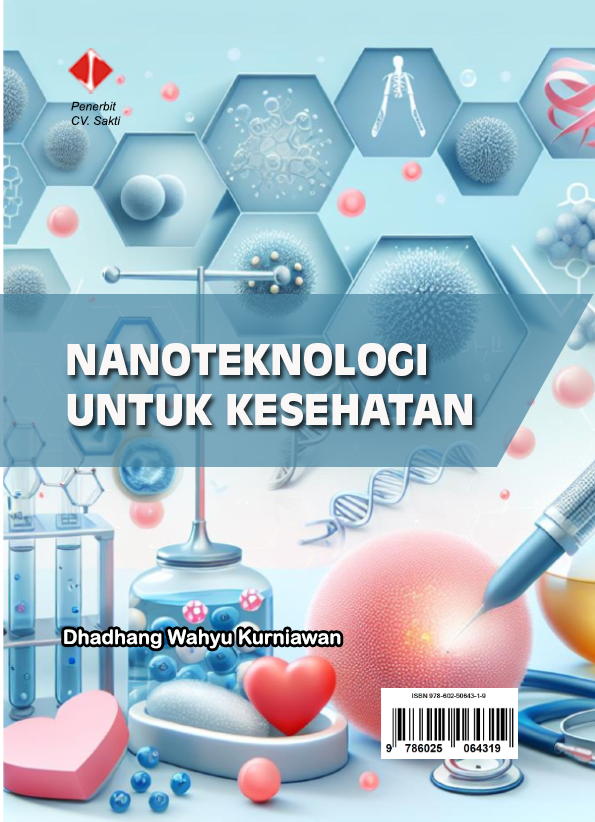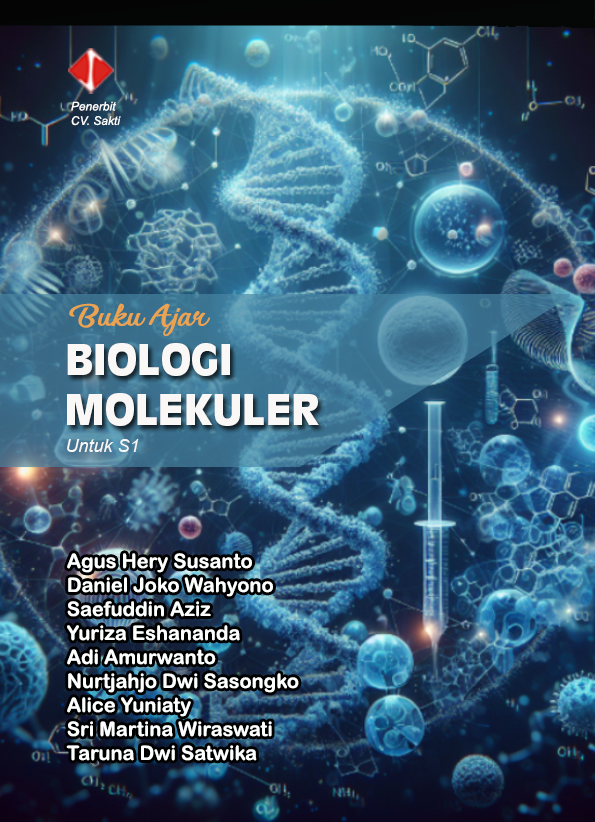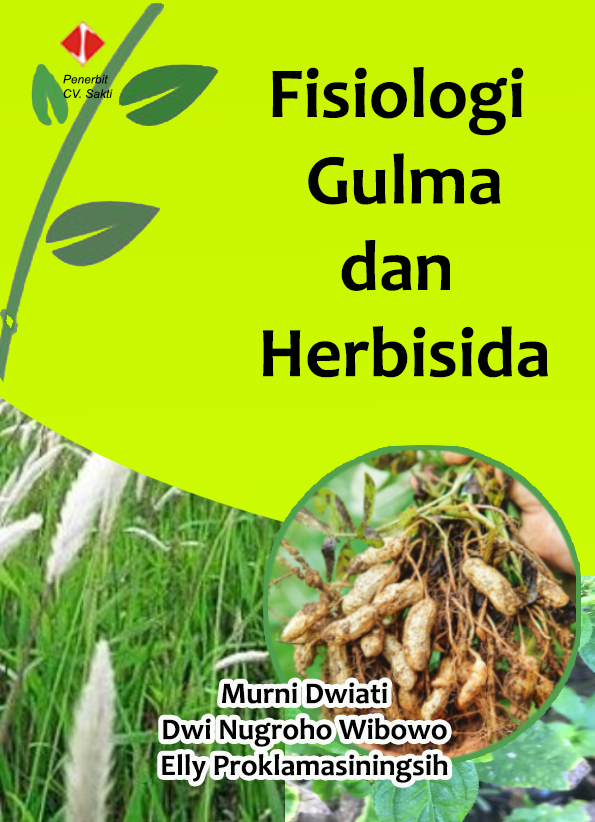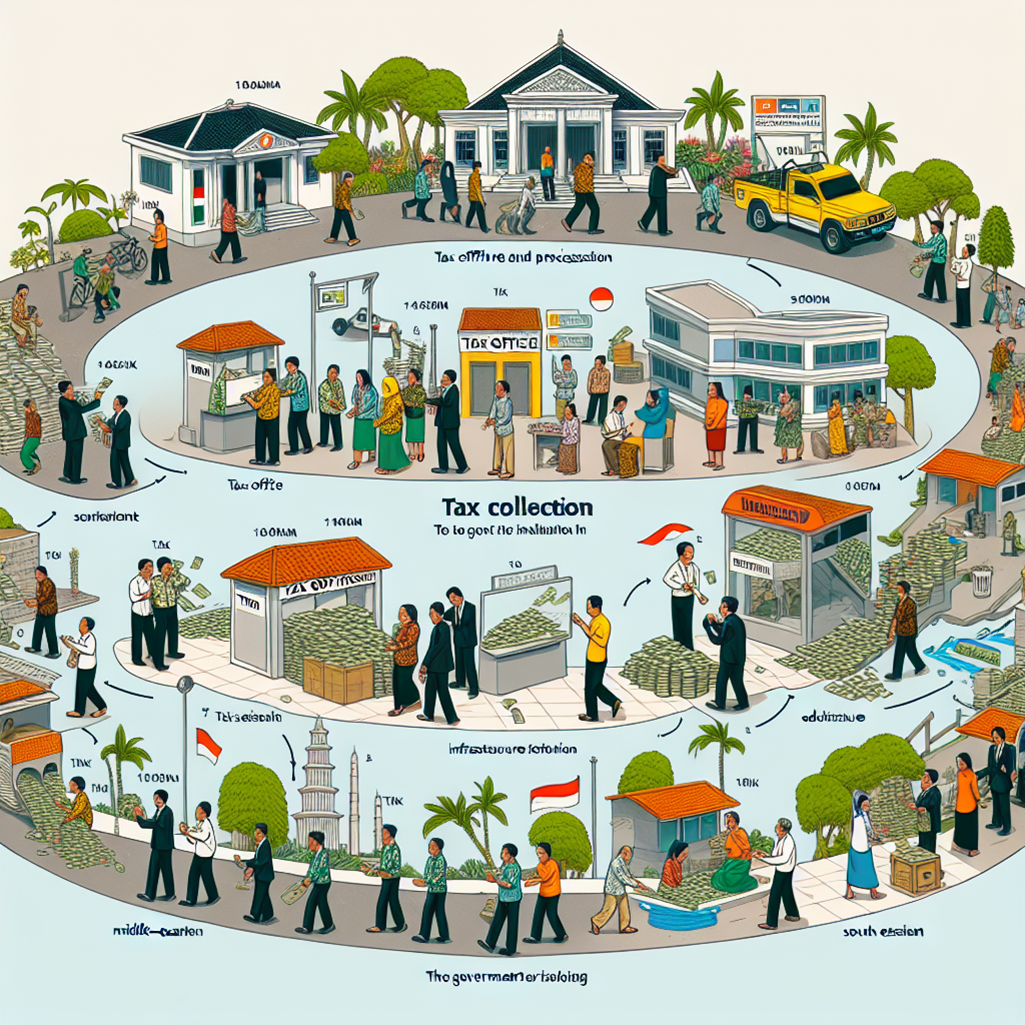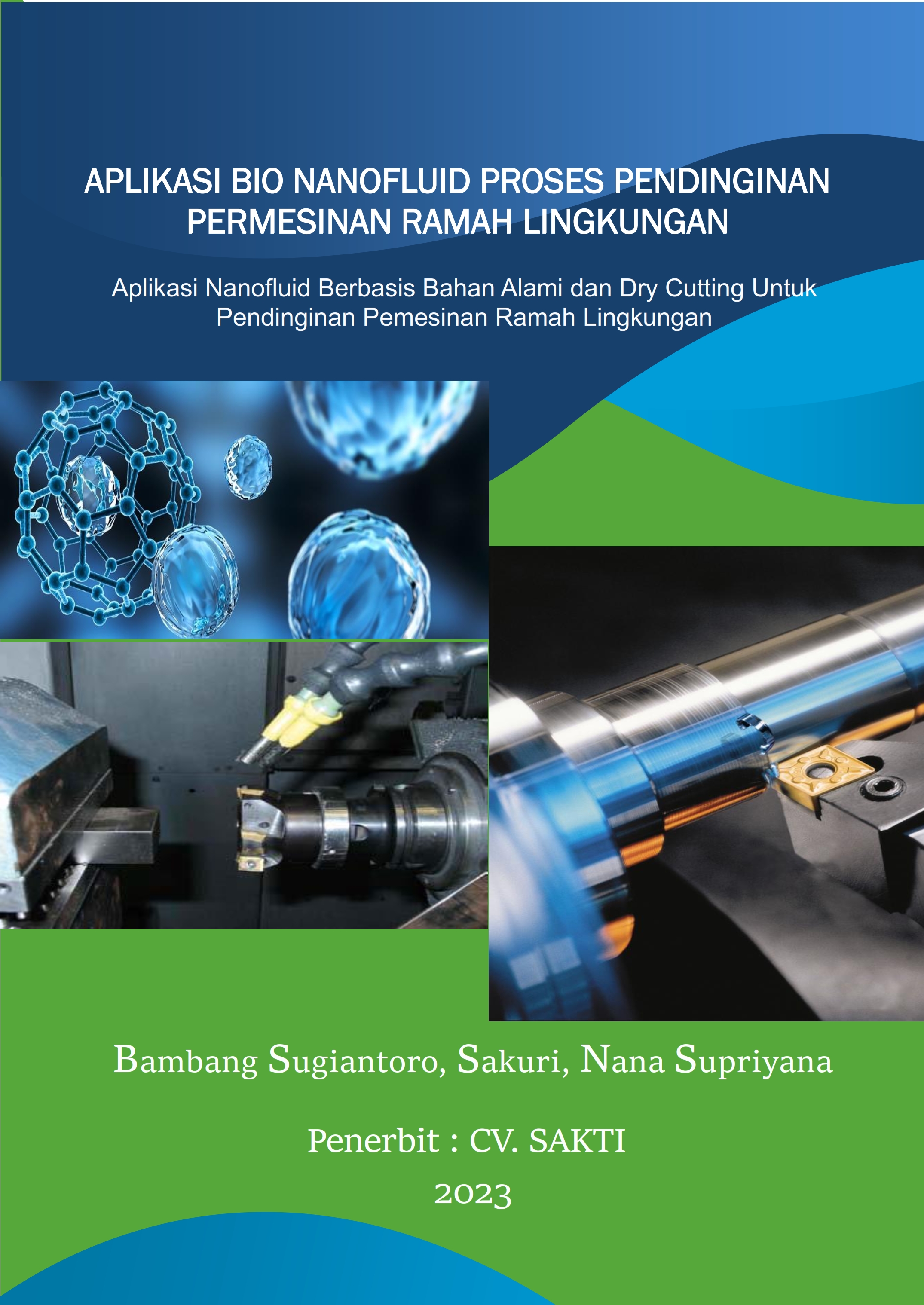Sakti GPT User Guide: Add-In for Microsoft Word
About Sakti GPT
Sakti GPT is a sophisticated add-in for Microsoft Word, meticulously designed to assist you in writing, editing, and refining your documents by leveraging cutting-edge AI technology. This add-in combines the prowess of natural language processing from GPT to offer writing suggestions, grammar corrections, and a multitude of other features that streamline your work.
Key Features
– Automated Writing: Receive intelligent writing suggestions to expedite the document creation process.
– Grammar and Spell Check*: Automatically identify and rectify grammatical and spelling errors.
– Text Enrichment: Add variations in words and phrases to make your writing more compelling and rich.
– Text Summarization: Generate concise summaries of lengthy documents with a single click.
– Language Translation: Accurately translate text into various languages.
How to Install Sakti GPT
1. Open Microsoft Word: Ensure that you are using the latest version of Microsoft Word.
2. Navigate to Add-In Store: Click on the “Insert” tab in the main menu, then select “Get Add-ins.”
3. Search for Sakti GPT Enter “Sakti GPT” in the search field and press Enter.
4. Install the Add-In: Click the “Add” button to install Sakti GPT into your Microsoft Word.
5. Activation: Follow the instructions to activate the add-in after installation is complete.
How to Use Sakti GPT
1. Open Document: Open the document you wish to work on in Microsoft Word.
2. Activate Sakti GPT: Navigate to the Sakti GPT tab in the ribbon menu.
3. Select Feature: Choose the feature you wish to use, such as automated writing, grammar correction, or translation.
4. Follow Suggestions: Allow the AI to provide suggestions or corrections, then apply the desired changes.
Support and Assistance
Should you encounter difficulties or have questions regarding the use of Sakti GPT, you can access the following support document: [Sakti GPT Support Document Link](https://support.saktigpt.com). On the support page, you will find:
– Installation Assistance: Step-by-step guides on installing and activating Sakti GPT.
– FAQ: Answers to commonly asked questions.
– Video Tutorials: Tutorial videos to guide you through using various features of Sakti GPT.
– Contact Form: A form to reach our support team for further assistance.
With Sakti GPT, writing in Microsoft Word becomes easier and more efficient. Harness AI technology to enhance your productivity and the quality of your writing!